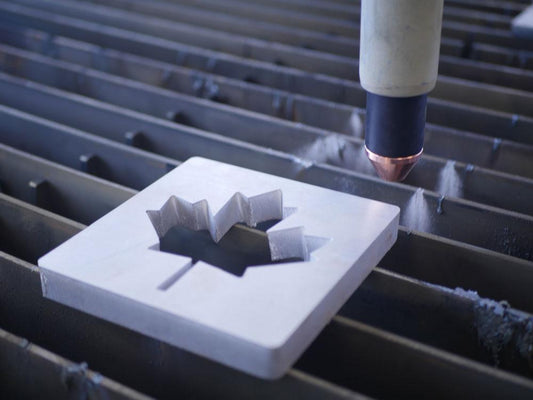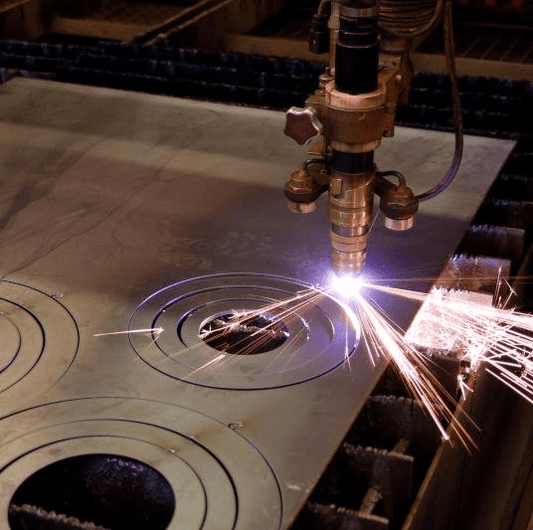Adding Limit switches
In Mach3 its common that a limit event will cause Mach to issue an Estop command and therefore stop all motion. This relies on the computer to recognize a signal and shut the machine
down. An industrial machine cannot rely on a computer, its just too dangerous. Consequently the limit switches are hooked into the power supply. If a limit event occurs the main contactor
drops out and the machine de-powers....no ifs....no buts. This will often result in damage to the workpiece and will certainly require considerable time before the machine can be reset and put back
in service. For an industrial machine to hit its limits is a bad bad thing, the limits are there as a last resort and probably legally mandated that they work in an absolutely certain way and so you try
to avoid overlimit excursions by all means possible.
One means of preventing overlimit events is 'Soft Limits' It means essentially that Mach keeps track of where the spindle is and if you create a move one meter to the right say, and it knows the
X boundary is only 500mm in that direction it will not do the move. This relies on Mach being able to keep track of the machines position. Mach does a very good job of this except under fault
conditions. When you first start Mach though it has no idea where the machine is, you have to tell it or 'Reference' it. This is where home switches come into play. An axis, lets say X, will drive
at a slow (you nominate how fast) speed towards the X axis home switch. When the switch activates it backs up until the switch deactivates again and Mach 'declares...we are at X 0' and sets the
machine coordinates of the X axis to zero. It will then home the next axis in your nominated home order. Once all three axes have completed homing the machine is now at 0,0,0.
The Home Direction, Home Order, Home Speed are part of the data you will be required to populate the Home/Limits page. You will also tell Mach where the boundaries of your machine are relative
to the 0,0,0 point. They are known as the Soft Limits. If for instance you had you X home switch 100 mm in from the right hand most end of the X axis and the axis had 1000mm of travel the the soft
limits would be -900mm and 100mm.
the simple schematic diagram we present shows a parallel connection for the switches which combines each 2 limits for each axis on a single input as we don’t have enough input pins to connect each limit switch separately (currently).

The “Gnd” on the schematic refers to the Ground (Gnd in) port on the break out board.
The “X input” the is the pin on the breakout board that is meant to receive a signal and stop the machine when ever the x axis limit switch is triggered, and so on for the other inputs.
So the connection in the breakout board is:
X input === in1 "pin no.10" (on breakout board)
Y/A input === in2 "pin no.11" (on breakout board)
Z input === in3 "pin no.12" (on breakout board)

As noted on the breakout board , each input pin correspondingly is linked to a port number, the attached picture shows the set up in mach3 for having the limit switches so that mach3 can read them.