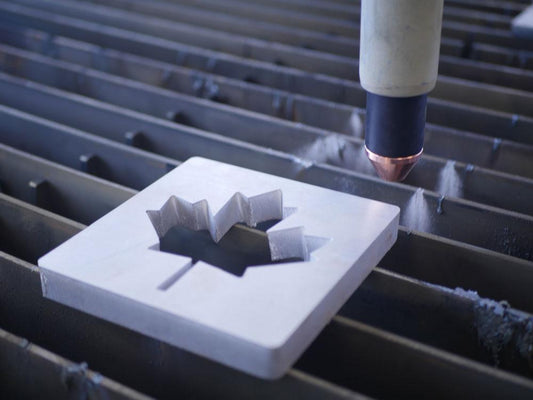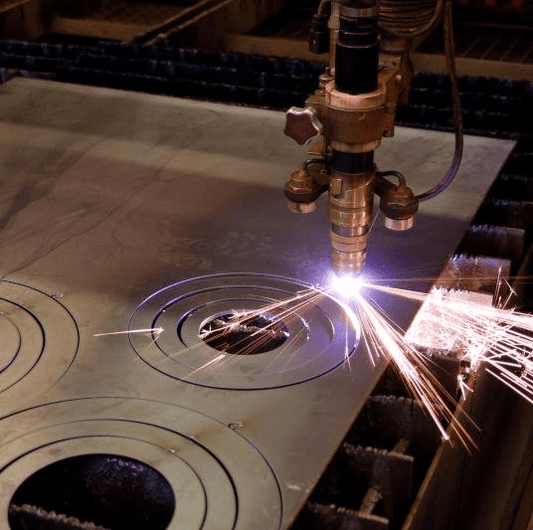SheetCAM: Installing toolset files
Premier Plasma CNC offers a ready to use set of tools that comes preinstalled on all shipped computers. these tools will help you start creating your cuts and a very good starting point to adjust and get it right for your specific plasma Cutter.
you can download the toolset file here:
How to install SheetCAM Toolset
the toolset installation is pretty easy and straight forward, follow these steps to install it:
1. open your SheetCAM Software.
2. click on file drop-down menu.
3. select "open Toolset".
4. browse the file you downloaded above and click open.
5. a dialogue box will appear to prompt you to change tool names, keep it all as default and click ok.