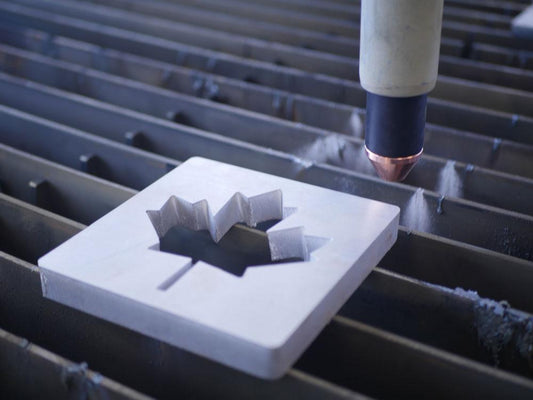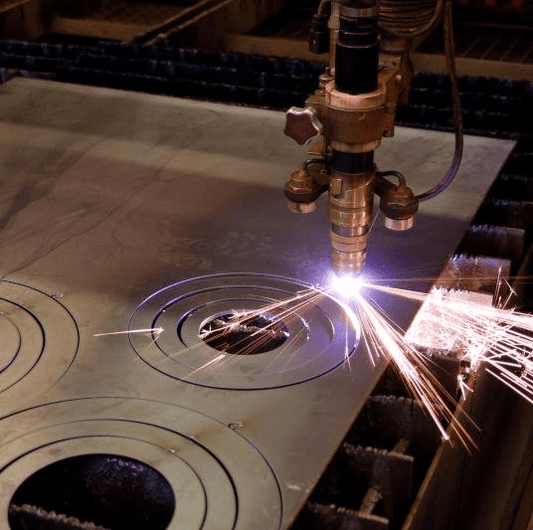Your first steps with Inkscape
Inkscape is a Free and open source vector editor for multiple platforms. It offers a variety of features and is widely used for both artistic and technical illustrations. It uses vector graphics to allow for sharp printouts and renderings at unlimited resolution and is not limited to a number of pixels like raster graphics. Inkscape uses the standardized SVG file format as its main format, which is supported by many other applications including web browsers.
It can import and export various file formats, including SVG, AI, EPS, PDF, PS,DXF and PNG. It has a comprehensive feature set, a simple interface, multi-lingual support and is designed to be extensible; users can customize Inkscape's functionality with add-ons.
Inkscape is a very user-friendly, thus is included on our computers sent with the tables to allow users with different levels of computer skills to start their projects quick and easy!
here, you will find all the necessary tutorials to start using Inkscape with the tables, although, you may go to help menu> tutorials on Inkscape and access a lot of other tutorials:
1. Basic interface introduction and basic drawing tools:
2. Shape Tools and usage:
3. Advanced Tutorials and exporting files:
4. Tracing Images to create a path for cutting:
5. Calligraphy Tutorials:
6. Tips and Tricks:
More Tutorials can be found among the tutorial videos, also you can access the tutorial videos on inkscape website for more detailed and advanced tutorials.